Alpha IPTV: How to Install and Stream on Android, Firestick, PC, and Smart TV - All About IPTV
If you are looking for a free IPTV service provider focused on entertainment content, Alpha IPTV will be the right choice. It offers 1,800 live TV channels from the USA, UK, Canada, and other regions. The provider amazes you with its collection of on-demand titles that includes mind-blowing movies, series, TV shows, sports, news, and much more. Fortunately, Android users can directly install the Alpha IPTV app which is officially available on the Google Play Store. For other streaming devices, you can install the APK file to access the content.
Table of Contents
Key Features of Alpha IPTV
Why Choose Alpha IPTV?
Alpha IPTV is the best option to stream your favorite content in high quality. It can be streamed worldwide without any geo-restrictions. It has support for the internal player, thereby reducing the dependency on external players. You can go for Alpha IPTV if you are looking for a simple and cost-free IPTV service.
How Safe is Alpha IPTV?
You can’t be sure about the legal side of the IPTV provider as it might carry copyright content. However, the app is officially available in the Google Play Store, adding to its credibility. You can simply use the IPTV service with a VPN to keep you secure which you might be concerned about. We suggest you use the VPNs like ExpressVPN and NordVPN on your streaming device while you access the IPTV content. With that, you can easily access location-specific content by spoofing your IP address.
Pricing of Alpha IPTV
Alpha TV is completely free to use on various streaming devices. But you need to create an account to get an activation code from this provider.
How to Create an Alpha IPTV Account
1. Open a web browser on your PC or Smartphone.
2. Visit the official website of Alpha IPTV.
3. Provide the necessary details to create an account.
4. Upon creating an account, you will receive the Activation code to the registered email address.
Compatible Devices of Alpha IPTV
It can be accessed on the streaming devices mentioned here.
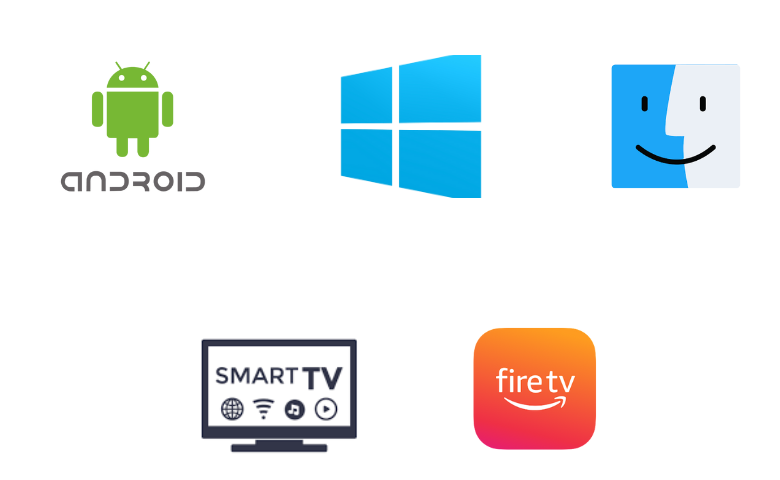
How to Install Alpha IPTV on Android
Since the Alpha TV app is available on the Play Store, you can directly install this app on your Android smartphone.
1. Open the Google Play Store on your Android smartphone and tablet.
2. Tap the Search Bar and type in Alpha IPTV.
3. Select the Alpha IPTV app icon and then click on the Install button on Play Store.
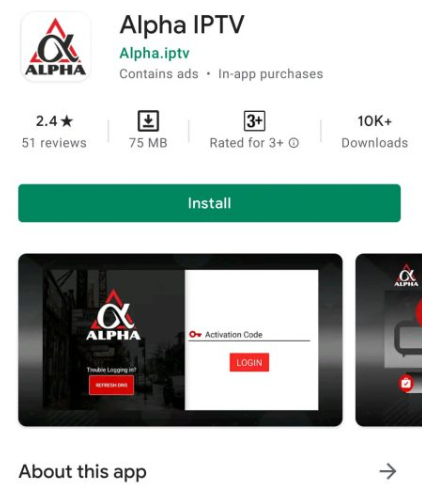
4. Wait for the app installation to complete and select the Open button.
5. Carefully type in the Activation Code that you received from your provider and then click on the Login button.
6. Select the content to stream on the Android device.
How to Download Alpha IPTV on Windows PC and Mac
Android emulator BlueStacks can be used to access Alpha IPTV on your Windows PC and Mac.
1. Download and install the BlueStacks from their official website on your PC.
2. After completing the installation, open the BlueStacks emulator on your device.
3. Click on the Sign In button that appears on your screen.
4. Following that, sign in to your Google Account with the necessary details.
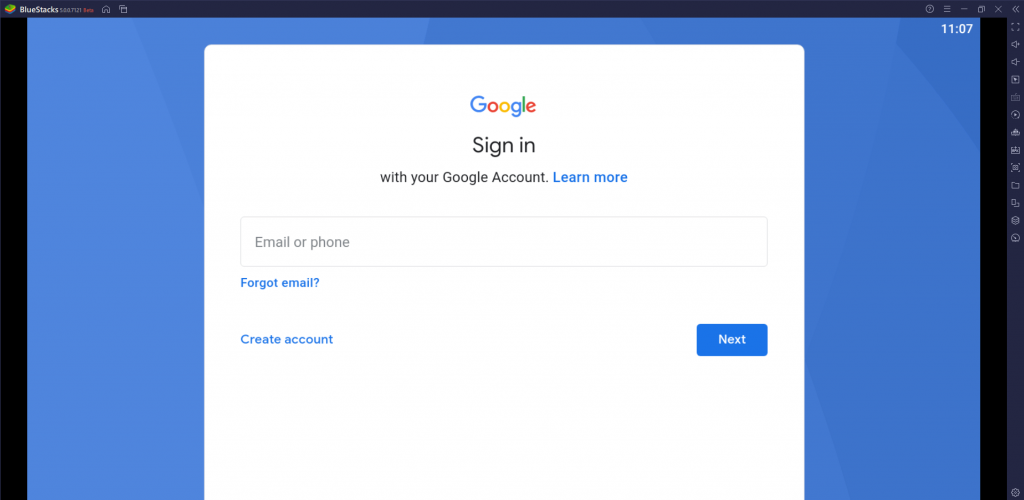
5. Click the Google Play Store to open the home screen.
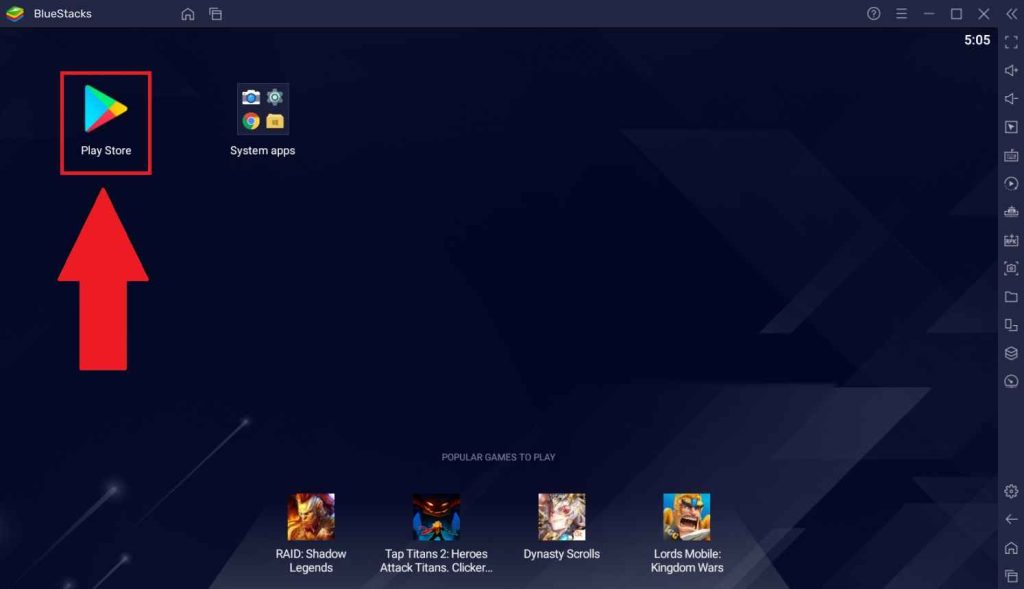
6. Search for the Alpha IPTV app with the help of the search bar.
7. When you find the app, select the Install button to start installing.
8. Open the app and then proceed to sign in to it using the Activation Code.
9. Select the TV channel to stream on the Windows and Mac PC.
How to Get Alpha IPTV on Firestick
1. Launch the Firestick device and press the Home button of your Firestick to go to the home screen.
2. Select the Search icon.
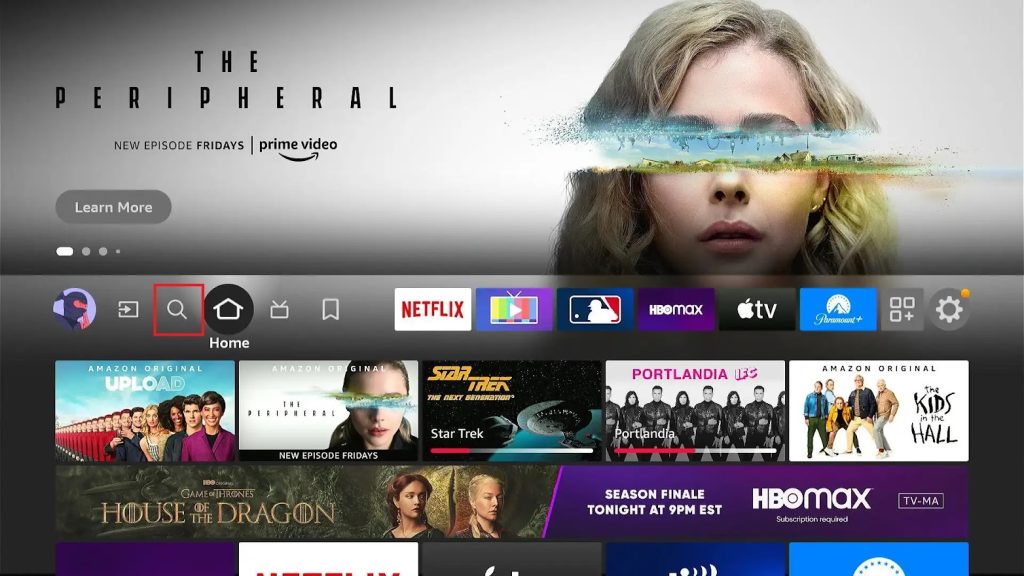
3. Search for Downloader using the on-screen keyboard.
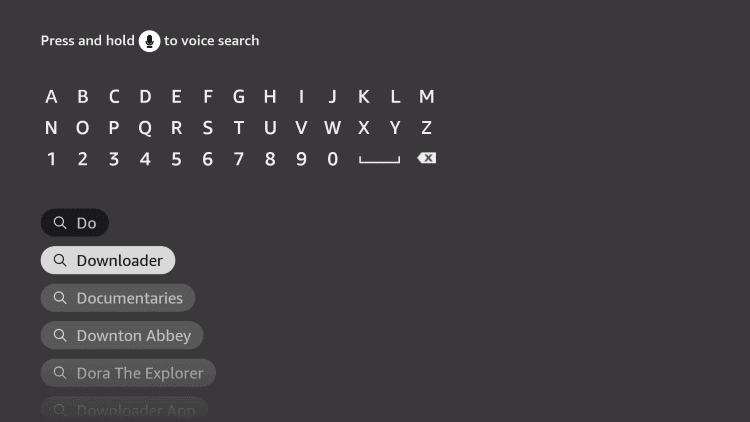
4. From the Downloader app overview page, select the Download or Get button to download the app.
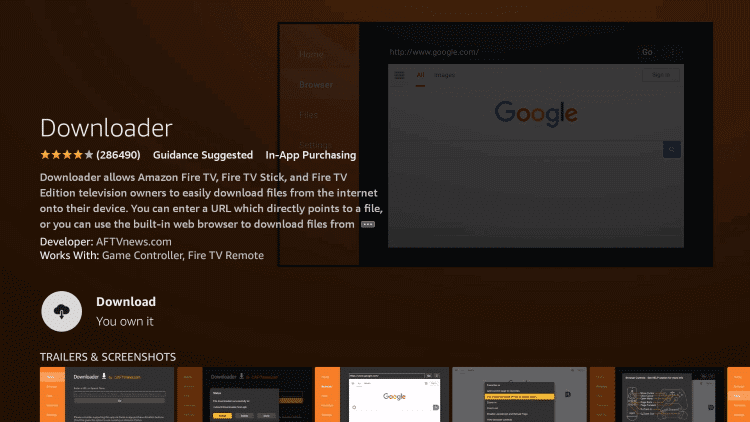
5. Go back to the Firestick home screen and open Settings.
6. Select My Fire TV, and then click Developer Options.

7. Choose the Install Unknown Apps option.
8. On the list that appears on your screen, find and select the Downloader app to enable the installation of unknown apps.
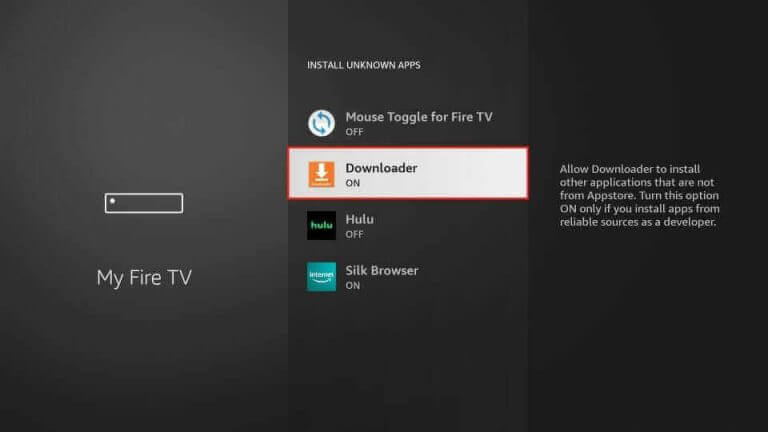
9. Launch the Downloader app from the Firestick home screen.
10. Provide the URL for the Alpha IPTV APK file.
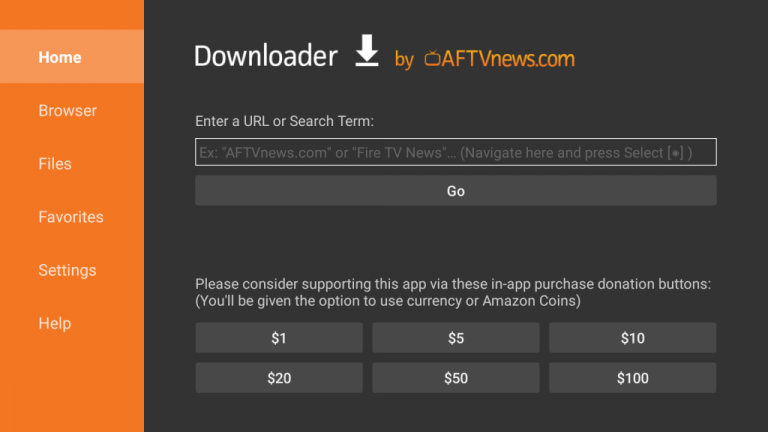
11. Click on the Go button to initiate downloading the APK file.
12. Wait for the APK file download to complete and then click on the Install button.
13. Select Open to launch the IPTV app.
14. When the app home screen appears, log in to it using the Activation Code that your provider gave you.
15. Watch the streaming of the IPTV on the Fire TV device.
How to Get Alpha IPTV on Smart TV
1. Power on the Smart TV and open the Google Play Store of your Smart TV.
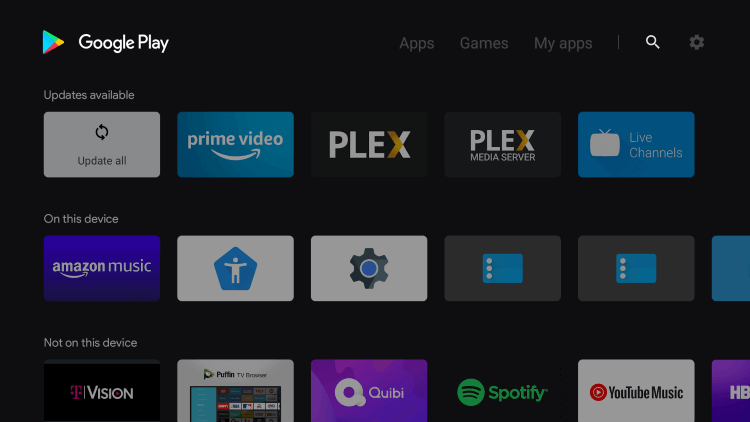
2. Using the search bar, locate the Alpha IPTV app.
3. Select the app icon on your screen and then click on the Install button on the app overview page.
4. When the app completes the installation, launch the IPTV app on your TV.
5. Sign in to the app with the Activation Code from your provider.
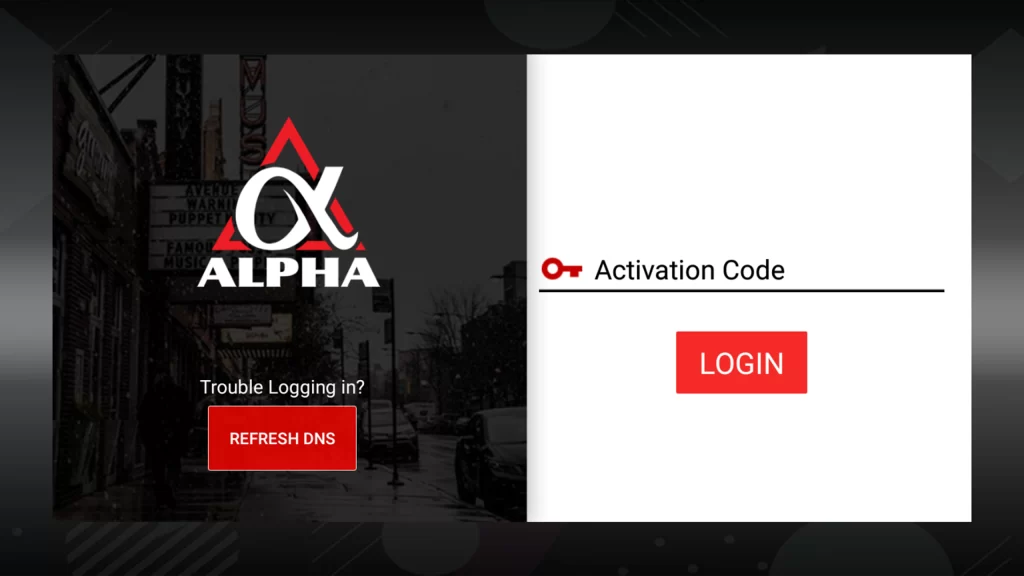
6. At last, start streaming your favorite content, including live TV channels, from your provider.
Channels List
The IPTV service has a curated collection of TV channels that you wouldn’t want to miss out on. It brings you entertainment channels of all categories, including sports, news, entertainment, lifestyle, kids, and travel channels. It has content for everyone in the family, making it an ideal IPTV provider to choose.

Customer Support
There is no official customer support provided by the IPTV service for its users. However, you can leave a review for the app in the Google Play Store. Another feasible to send your queries to the developer is by sending them an email.
Our Review
Being a free IPTV provider, Alpha IPTV doesn’t disappoint its users. You can enjoy the content non-stop streaming all time at your home. It will be a great fix for those who’re worried about premium IPTV providers. If you want more IPTV provider suggestions, check out Sonic IPTV, Yeah IPTV, and Bee IPTV.
FAQ
If the app is not working, it might be because of a server outage. If that is not the case, you are advised to uninstall the app and then reinstall it.
It is a considerably good streaming service with plenty of content for streaming. The provider is completely free to access and streams the content in the best quality.
