How To play M3U Playlist On Kodi Player?
Kodi is a well-known media player that offers a wide range of features through its numerous addons. One of its standout capabilities is its ability to flawlessly stream IPTV with the help of compatible addons. With a vast library of addons available, Kodi provides an excellent platform to enjoy IPTV content by simply installing the PVR IPTV Simple Client addon and configuring the M3U playlist.
If you’re searching for ways to watch M3U playlist on Kodi, you’ve come to the right place. This article provides a comprehensive guide on how to install and set up M3U IPTV on Kodi player. With a few simple steps, you can quickly configure the M3U playlist on your Kodi player and start enjoying your favorite IPTV channels.
What Is Kodi Player?
Kodi is an open-source media player that is freely available for anyone to download and use as a digital media center. With the ability to play a wide range of media and support for screen casting, Kodi is a versatile and highly capable media player. Moreover, it is compatible with various platforms including Android, Windows, Mac, Linux, iOS, TV Box, Amazon FireTV, Raspberry Pi, and even Xbox. This makes it an excellent choice for users who prefer flexibility and convenience when it comes to media playback.
How To Play M3u Iptv On Kodi Player?
In order to watch M3U IPTV on Kodi player, it is essential to configure an addon first, namely the PVR IPTV Simple Client. The process of setting up M3U on Kodi player is straightforward and can be completed in just 10 to 15 minutes.
Let’s take a closer look at how to install the PVR IPTV Simple Client on Kodi player. We will also guide you through the process of configuring the M3U file on the PVR IPTV Simple Client, enabling you to seamlessly enjoy your IPTV playlist on Kodi player.
Installing PVR IPTV Simple Client On Kodi
- download the Kodi media player and proceed with the installation process on your device.
- Now Open the Kodi player.
- The text instructs to click on the settings icon located below the Kodi player logo in the top-left corner.
- You will now locate a button identified as “Add-ons”.
- Press on Add-ons button.
- Now Press on Install from repository.
- Now click on “Kodi add-on repository”.
- After that press on “PVR Clients”.
- Please navigate to the PVR Clients section, locate the “PVR IPTV Simple Client” option by scrolling down, and proceed to click on it.
- click on the “Install” button and allow some time for the PVR IPTV Simple client to install.
Alternatively, you may refer to the following visual guide to configure the PVR IPTV Simple Client on your Kodi player.
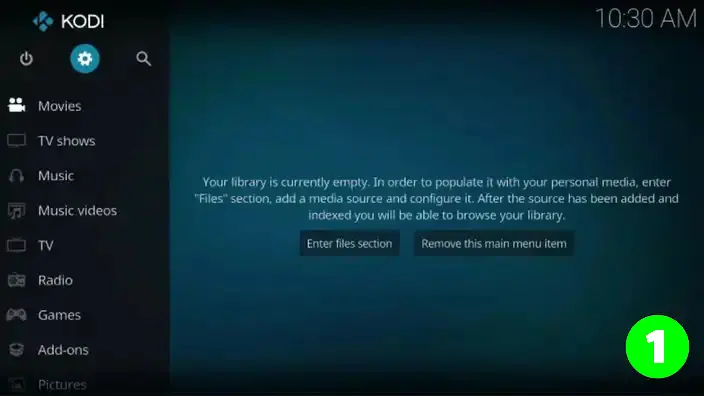

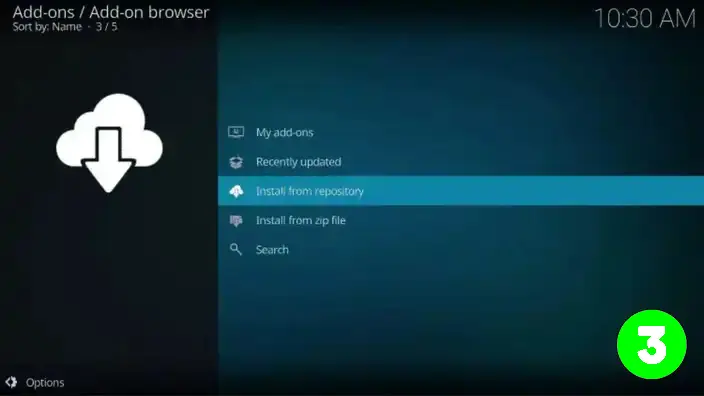
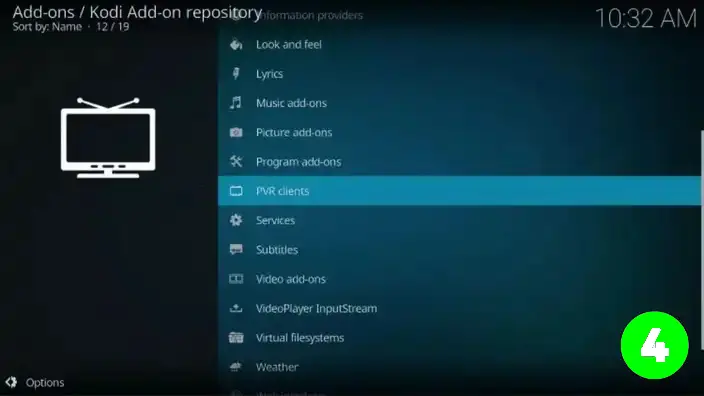
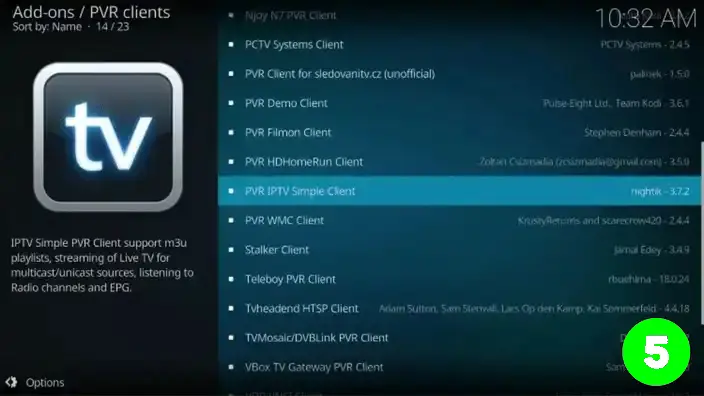

How To Add M3u On Kodi Player PVR?
Once you have successfully installed the PVR IPTV Simple Client addon on your Kodi player, the next step is to add the M3U player to the addon to start streaming free IPTV content. In this regard, we will guide you on how to add the M3U GitHub URL to your Kodi player, enabling you to access your preferred IPTV channels effortlessly.
- Use the same process to find “PVR IPTV Simple Client”.
- Click on PVR and choose “configure”.
- Open the “General” tab and scroll down to find “M3U Playlist URL”.
- Select this option to prompt the display of a pop-up window.
- If you have an m3u iptv playlist, paste the link into the pop-up box and click OK.
- Close and then reopen the Kodi player.
- The PVR client will launch automatically, and start to scrape the entire m3u playlist.
- Scroll down to the TV tab in Kodi, and click on the Channels icon.
- This will display all the channels from the m3u playlist you added.
To configure the M3U file on the PVR IPTV Simple Client, you may refer to the following visual guide for step-by-step instructions.
Conclusion
After completing these two essential steps of installing and configuring the PVR IPTV Simple Client on Kodi player, you can sit back, relax, and indulge in your favorite TV shows or movies. With features such as video-on-demand, fast forwarding, rewinding, and personalized programming, you can enjoy a seamless viewing experience at your convenience.
In this day and age, these capabilities are no longer revolutionary but rather commonplace. This guide has provided you with a straightforward approach to viewing IPTV on Kodi player, which can be completed in mere minutes. With the completion of these simple steps, a world of new possibilities has been unlocked, providing you with endless entertainment options.
The post How To play M3U Playlist On Kodi Player? appeared first on COMBOFRE.
https://ift.tt/H8ZqnXw
